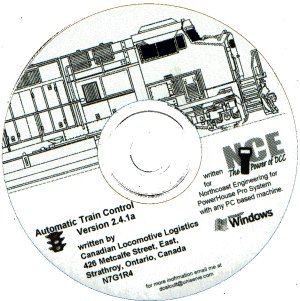| Software Options |
Description
|
Pro Version
|
Full Version
|
Lite Version
|
Transparency On/Off
|
the ability to control the opacity of the screens
|
 |
 |
 |
Background Image is On/Off
|
the ability to turn on or off the background image
|
 |
|

|
Utilities > Command Control
|
|
 |
 |
No
|
Utilities > Databases
|
the ability to update the database to newer version of the software.
|
 |
 |
No
|
Utilities > Software Update
|
the ability to run a utility to download a new version of the software
|
 |
 |
No
|
Exit
|
the ability to exit the program
|
 |
 |
 |
Sound > Options
|
the ability to add random sounds to the software
|
 |
 |
No
|
Communication to DCC is On/Off
|
the ability to turn on or off the communication port for DCC operations
|
 |
 |
No
|
Cmmunication to CMRI is On/Off
|
the ability to turn on or off the communication port for CMRI operations
|
 |
 |
No
|
Communication to OTHER is On/Off
|
the ability to turn on or off the communication port for OTHER operations
|
 |
 |
No
|
Communication Port Settings
|
the ability to change communication port setting of the software
|
 |
 |
No
|
Internet Settings
|
the ability to
change the internet setting of the software, allowing for connections
to other servers running Automatic Train Control.
|
 |
 |
 |
Scaled Time Setting
|
the ability to set a fast clock for operations.
|
 |
 |
No
|
Programming Mode Diesel
|
the ability to edit
your personal database for each diesel locomotive in your roster. This
includes programming the decoder used and its programming
characteristics.
|
 |
 |
No
|
Programming Mode Steam
|
the ability to edit
your personal database for each steam locomotive in your roster. This
includes programming the decoder used and its programming
characteristics.
|
 |
 |
No
|
Programming Mode Rolling Stock
|
the ability to edit
your personal database for each piece of rolling stock in your roster.
This includes programming the decoder used and its programming
characteristics.
|
No
|
No
|
No
|
Programming Mode Other
|
an option to be developed later.
|
|
|
|
Mainline Diesel Programming
|
the ability to edit your personal database for each diesel locomotive
in your roster. This includes programming your decoder on the mainline. |
 |
 |
No
|
Mainline Steam Programming
|
the ability to edit
your personal database for each steam locomotive in your roster. This
includes programming your decoder on the mainline.
|
 |
 |
No
|
Mainline Rolling Stock Programing
|
the ability to edit
your personal database for each piece of rolling stock in your roster.
This includes programming your decoder on
the mainline. |
No
|
No
|
No
|
Other Programing
|
an option to be developed later.
|
|
|
|
Define Block
|
for CMRI users, to define your layout, adding block and defining their properties.
|
 |
No
|
No
|
Centralized Traffic Control
|
for CMRI users. to automate your layout using CTC, ABS etc.
|
 |
No
|
No
|
Reports > Locomotive List
|
the ability to print reports of your locomotive database and the decoder characteristics
|
 |

|
No
|
Reports > CV List
|
the ability to print a report of the CV used in a decoder
|
 |
 |
No
|
Assistance > Help
|
help, everyone needs some help
|
 |
 |
 |
Assistance > Debug Mode
|
for debugging the software
|
 |
No
|
No
|
Balloon Help is On/Off
|
the ability to turn off or on the balloon help
|
 |
 |
 |
Speech Help is on/Off
|
the ability to turn off or on the speech software
|
 |
 |
 |
Tip of the Day
|
the ability to turn off or on the tips for better software operation
|
 |
 |

|
Print Screens
|
the ability to print the current screen
|
 |
 |
 |
System Info
|
the ability to see your current system information
|
 |
 |
 |
About
|
to get information about the software
|
 |
 |
 |